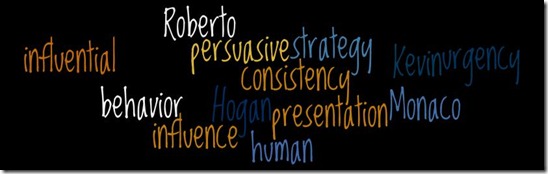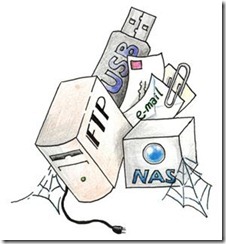So I was catching a Tech Savvy Agent webinar yesterday morning and saw that another participant, Todd Schroth (teamschroth), who is definitely a tech savvy agent, sporting a QR Code for his profile pic.
I fired a note to him telling him I was writing an article about QRcodes ,asking if he’d share how he’s using them. He responded saying, “…email signature, now, and … on all marketing material come the first of the year.” Thanks, Todd. After writing back, I realized that I’d written the first in a series of articles about QRcodes and decided to share my response below.
Todd,
Thanks so much for your feedback. It is amazing how limited QRcode use is in the US, but probably like you, I suspect the growth in their use will escalate. Heck, most everyone is replacing their older mobile phones with smart phones that have cameras and internet connectivity.
One of the things that I’ve discovered is that there are basically two types of codes: one that has all the information in the code; and the other that doesn’t; but instead routes the user to a server that holds the data. Not a big deal, unless the business that hosts the server exits the business or the server goes down. I’ve read recently where some users are routing the code to a domain name they own, which of course can then be redirected anywhere … Lesson being that before you place the “server type” QRcodes on signs, riders, or printed material,
be sure you’re comfortable with who owns/controls the server.
I’ve come across a couple of players that provide tracking, as in where geographically the code was scanned, but I have a little more digging to do before I can understand the issues.
One item in particular that using QRcodes really brings home is how many sites are not mobile enabled. Yes, a smartphone let’s the user pinch or expand the screen with their fingers, but it’s not as good a user experience as when it’s mobile enabled.
There’s a cool tool that Google has that allows you to display any site in mobile format. The link is http://google.com/gwt/n. Bookmark the site on your phone. Whenever you visit a site that’s not enabled, just paste the site’s URL in the form and hit go. I like the “Hide Images” option, as some sites are best viewed on mobile phones without images … much faster loads.
Thanks again for your feed back. If you’d like to catch my blog article when it’s posted (I’ll probably do a series … heck I think I just wrote one to you ;D), check out my blog, RE Marketing Exchange and/or you can find my FB Page @ www.facebook.com/REMarketingExchange .
Paul
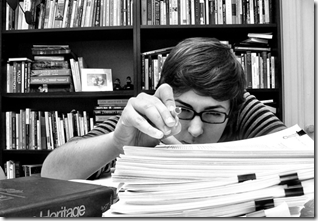 So yesterday I came across a post in my Google Reader from Agent Genius that brought a smile, “Pictureass Setting” Sales pitch strikeouts and MLS fouls”, by Gwen Banta. Gwen is a real estate professional at Sotheby’s International Realty “on the world famous Sunset Strip” and among other successes, she also blogs for AG, Active Rain, and on her own blog Sherlock of Homes. In her “Pictureass …” blog post she shares some very humorous “typos” found in real estate ads and property descriptions found in the MLS. The typos are funny, but Gwen’s comments that follow each one are where the humor of her post hits home.
So yesterday I came across a post in my Google Reader from Agent Genius that brought a smile, “Pictureass Setting” Sales pitch strikeouts and MLS fouls”, by Gwen Banta. Gwen is a real estate professional at Sotheby’s International Realty “on the world famous Sunset Strip” and among other successes, she also blogs for AG, Active Rain, and on her own blog Sherlock of Homes. In her “Pictureass …” blog post she shares some very humorous “typos” found in real estate ads and property descriptions found in the MLS. The typos are funny, but Gwen’s comments that follow each one are where the humor of her post hits home.