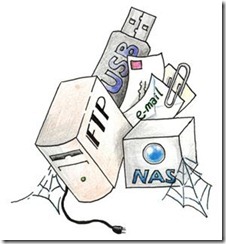
(Here’s a tool that you’ll want to have and I’ve added a special BONUS @ the end)
If you haven’t already done so, get your FREE 2GB Dropbox account and STOP:
- Emailing file attachments, especially ones to yourself
- Using sneaker net (using a USB drive to move files between computers)
- Renaming files for version history (Dropbox can be configured to do it for you automatically)
- … or BEGIN … backing up your critical files
File Sync – in addition to syncing files across your computers, Dropbox enables you to work offline and your changes sync once you reconnect.
File Sharing – share files, photos, and/or folders with those you choose to allow access.
Backup – automatically backup your files with the ability to restore previous versions & 30 days of “undo”.
Web Access – enables access from any computer or mobile device and includes a summary of activity in your Dropbox account.
Security & Privacy – file transmission uses SSL and stored files are encrypted. Your shared files are only viewable by those you’ve provided with the link.
Mobile – they even have free mobile applications for iPhone & Pad, Android, and Blackberry with my favorite feature being the ability to take photos and videos and sync them to your Dropbox.
So here’s the BONUS! Just follow this link, http://db.tt/1ouAHEP, and get an extra 250 MB of free space … for a total 2.25 GB.
