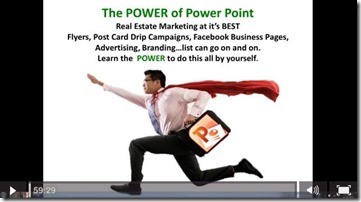In this last webinar of 2014, Scott Hudspeth and Vicki Rice shared how to use PowerPoint to create images and marketing material for your real estate business. If you’ve only been using PowerPoint for creating Presentations, then you’ll appreciate what a valuable tool it can be, especially, if you don’t have access to something like Adobe Photoshop.
In this last webinar of 2014, Scott Hudspeth and Vicki Rice shared how to use PowerPoint to create images and marketing material for your real estate business. If you’ve only been using PowerPoint for creating Presentations, then you’ll appreciate what a valuable tool it can be, especially, if you don’t have access to something like Adobe Photoshop.
And now that 2015 is here; and perhaps you’re thinking about making some changes to your current marketing plan; looking for some fresh ideas; or haven’t yet created a written plan … (or maybe you just need to get better organized and consistent in your marketing), well then, you’ll find some nuggets in this webinar that I’m sure you can definitely use. Here’s some of what you’ll find:
One of the key concepts of any marketing effort is to begin by thinking about your Customer’s Lifecycle; segmented into three key phases:
- PRE
- DURING
- AFTER
I know for me and from talking with my Realtor® Partners, it’s having a marketing plan for your follow-up … and not just during the “AFTER”, but also in during the PRE customer phase that most everyone struggles with. Most of us are really good in the “DURING”; so be sure to take a look at the Customer Lifecycle Marketing slide. It’s a good starting point for thinking about creating your marketing.
For keeping track of your marketing effort, Scott and Vicki share an example of a Google Worksheet for you to track not only what, but where and who is going to be doing “it”. Once your plan is in place, it’s most likely that you don’t need to be the person creating, posting, and actually doing the mailings. 90% of what you do can be done by someone else, so that you can focus on the 10% of your daily activities that produce 90% of your results … like talking and meeting with clients. Like they say … you should be spending your time with clients and strategizing how to improve & expand your business; not executing tactics.
A key point that Vicki emphasizes throughout her presentation is that you want to be sure that your branding is consistent; so that from your web site to across your social media platforms, visitors are getting a consistent feel and message. For finding quality and reasonably priced images, Vicki references two sites that she recommends:
Besides these sites, Vicki also shares templates that she uses for postcards and brochures along with the required image sizes that fit all your Social Media sites.
You’ll also find some great ideas for what to send in lieu of the typical Just Sold postcard, creating a postcard campaign for FSBOs; and a Thank You Card that you can personalize.
Beginning at about the 35:30 minute mark, Vicki gets into the hands on portion of using PowerPoint with specific examples of how to create Facebook header images, remove images from a background, create brochures, create postcard campaigns using images that reflect you and your personality; and how to access the Clip Art in PowerPoint for images that you can use royalty free.
If you’re in need of a tool for image manipulation, check out PowerPoint; or if you’re looking for some ideas for your campaigns, I know that you’ll find a nugget or two.
To your Success …
Paul
P.S. You can view the PowerPoint from the webinar here: PowerPoint – A Tool for Real Estate Marketing; and to view the recorded webinar just click on the image or follow the link, below. Please note that you must be logged in to Real Estate Marketing Exchange to view the replay. If you haven’t already registered, just follow the prompts … it’s easy.
http://realestatemarketingexchange.net/powerpoint-a-tool-for-real-estate-marketing/