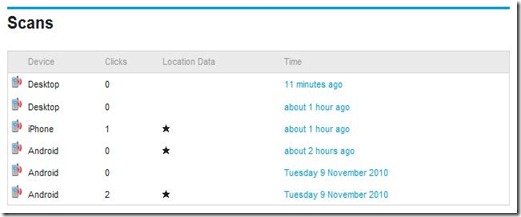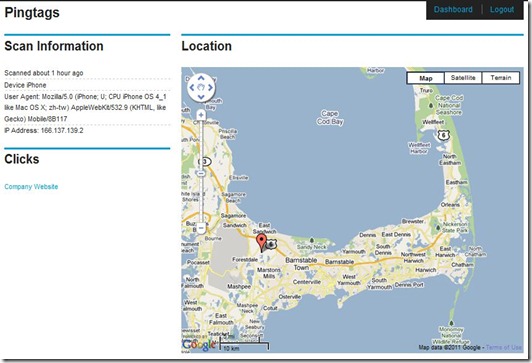It’s no doubt that one of the highest and best uses for QR Codes is providing contact information. Whether it’s on: your business card (front or back), in print (like a brochure, open house flyer, or post card), or on your web site or blog, QR Codes provide a convenient and efficient way to share your contact information.
It’s no doubt that one of the highest and best uses for QR Codes is providing contact information. Whether it’s on: your business card (front or back), in print (like a brochure, open house flyer, or post card), or on your web site or blog, QR Codes provide a convenient and efficient way to share your contact information.
Now comes PingTabs “… a scannable, clickable, trackable way to connect your business card with LinkedIn.”
When a user scans your PingTabs generated QR Code they’re taken to a mobilized page (If you using QR Codes, please send the user to a mobilized page) that displays your “Summary” from LinkedIn and an option to connect via LinkedIn. It also provides links to your email address and phone, so that with a single click you can send an email or make a call, all without needing to key anything, other than the message the body of your email message.
If you haven’t already used your smart phone to check out the QR Code above, … Click here to view it in a new browser window. Here’s how it displays on an iPhone using ScanLife (It took two screen captures):
 |
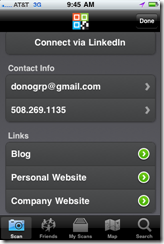 |
Another feature of PingTabs is that it tracks and reports each time your QR Code is scanned, and conveniently displays the information in your PingTabs dashboard; identifying the type of device, the number of clicks from that scan, whether or not location data was provided (see below), and the time the scan occurred. All we’re missing is who scanned and what was it they wanted to know?
In addition, it’s one of the few FREE services I’ve come across that will also provide location data, provided the person scanning your QR Code permits. Here’s what displays when a user allows location data. Notice that it also shows data about the scan and which link or links they clicked.
“So what?”, you ask.
Well, at a minimum it let’s you know:
- whether or not consumers are adopting the technology;
- when used with an open house, traffic data for your seller (smartphone enabled visitors only);
- and for those that have adopted and provided their location data, it could enable you to tie your marketing efforts by location.
As an example, let’s say you have an open house and your flyer includes your PingTabs QR Code and/or you have a large QR Code in a Lucite stand on the kitchen counter. You encourage your open house visitors to capture your QR Code … Why? because one of your LinkedIn links that is displayed with each scan takes the user to a mobilized site for that listing or a site that provides links to all your listing and/or other user valued content.
How about a link to a mobilized site that contains community information about Falmouth, as an example? Heck, if we knew that everyone had a smartphone, you could almost use it as your guest book … well that’s a little ahead of our time, but you could include, as one of your links, a form to register from their smartphone.
PingTabs is still in beta, so there’s likely to be some additional enhancements. One that I’d like to see them incorporate is the ability to easily add the scanned information to my contact information, but overall, I’d give serious consideration to using it. So check it out, PingTabs, and please share your experience and thoughts about how you’re using or plan to use QR Codes to promote you and your business.
And thank you for stopping by and being a subscriber. It’s because of you that this blog is a success. If you’re not already a subscriber, you can sign-up for automatic updates via email, here, or subscribe via RSS feed by clicking the RSS feed icon.