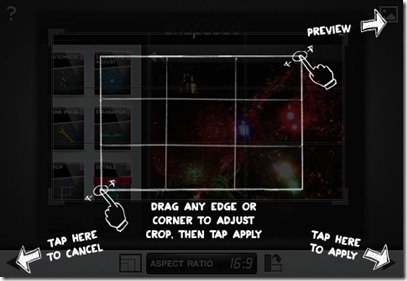The Twelve Days of Christmas actually start Christmas Day and run until the Twelfth Night, or January 5th. Whew … maybe I can actually complete this list post on time!
So I’m on to Six Geese-a-Laying, but what would a real estate professional do with six geese, eh? So instead …
How about one of the most powerful image editing applications for your iPhone or iPad, Snapseed?
Thanks to Wayne Harriman’s post on Tech Support Group for Real Estate Agents, I came across this powerful image editing application from Nik Software (a company noted for customizing effects for Photoshop). It normally sells for $4.99, but for a limited time it’s is yours for free … that is … free, as long as they continue to offer it, as such. And frankly, if by the time you go to check it out it’s back to $4.99, buy it! It’s the most versatile, easy to use image editing software, I’ve found.
From it’s easy to use interface to it’s 13 customer filters with adjustments you select by tapping or sliding your finger vertically, you’ll find more power packed in Snapspeed than some of the software you’ve used to edit images on your laptop.
Just to give you an idea of the ease and power packed in this application … let’s say that you’ve captured a series of images with you iPhone or iPad and you want to use them for a HD video your creating with narration.
preview – let’s you compare the edited image to pre-edited version.
Every filter offers a similar overlay for how to make adjustments
Choose the Cropping tool, then by simply tapping the icon at the bottom of the screen and just to the left of center, you’re presented with preset aspect ratios. Pick the 16:9; and using your finger slide the grid to the area of your image you want to use and viola! I created both the images below and above using the Cropping tool in Snapspeed; and in under 30 seconds was able to crop and email them from my iPhone to use for this post.
But if you really want to get a jump start on learning how to use some of the other 12 powerful tools, be sure to check out the video tutorials on the Snapspeed web site. So HURRY to the App Store; click on Search and type in Snapspeed, and download your copy, while it’s still free; and if you too late, buy it! I guarantee you’ll be delighted you did.
So how about this … Since I’m typing this on New Year’s Eve, how about you sharing in the comments below and a link to an image you created using Snapspeed. Sound like fun?
Now where are those geese? Happy New Year … Paul