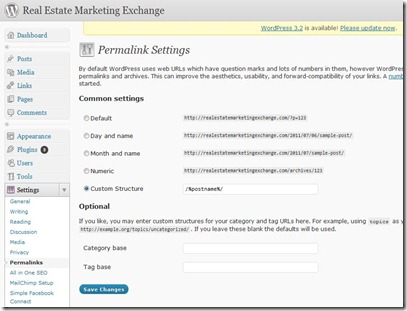Did you say Permalink?
 So one of the ways I help my clients, particularly those in real estate, is to encourage them to have a presence on line; particularly having a blog. Yes, you can have your online presence with just a web site or just by using Facebook, LinkedIn, and Twitter (one, all, or even more … did someone say, “YouTube”?), but there’s nothing like having your own self-hosted WordPress blog as the hub of your on line presence.
So one of the ways I help my clients, particularly those in real estate, is to encourage them to have a presence on line; particularly having a blog. Yes, you can have your online presence with just a web site or just by using Facebook, LinkedIn, and Twitter (one, all, or even more … did someone say, “YouTube”?), but there’s nothing like having your own self-hosted WordPress blog as the hub of your on line presence.
Now, you can have someone set-up and administer your WordPress blog … handling the technical and back-office aspects for you (… and for many, this is probably the best route); or you can do it yourself. So this short post is for the “do-it-yourself” types and for those that recognize that it helps to have some understanding of the tasks they’ve assigned to others.
Permalinks
Permalinks are the web URLs of your blog posts; and they’re generated every time you create a post. When you install WordPress it uses a default that looks something like this:
http://realuglylooking_URL.com/?p=24
“But how do I get WordPress to display the URL in a more SEO friendly way?”
As it seems with everything else in WordPress, there’s a way to customize the look of your URLs by selecting Settings|Permalinks in your WordPress Dashboard. Here’s where you’ll customize your URL structure to improve appearance; and from what I’ve been told, significantly improve your SEO juice.
So what’s the right choice to make? Well that depends. You see there are two factors at play; SEO and site performance. When it comes to SEO, the earlier your keywords appear in the URL string the better the SEO benefits. With that in mind, one would think that selecting Custom Structure = /%postname%/ would be the way to go; but that’s where the permalink structure’s impact on site performance comes into play.
WordPress uses what’s called a Rewrite System, which takes the URL and parses it to figure out what you’re actually asking it to display. It follows a set of “normal” rules until it finds a match, and then knows what to display and how. When the permalink structure is only a string (i.e. non-numbers) WordPress has to increase the number of rules, which can degrade performance. Even the WordPress.ORG site for Using Permalinks cautions against starting permalinks with anything other than a number for performance reasons.
That being said, there’s a great post on Otto on WordPress explaining the above and even offering that if you’ll keep your site’s pages to no more than say 30-50 Pages (Pages are different from Posts) … well, you might be OK using just /%postname%/.
Recommendation
yourURL.com/%(year or month)%/%postname%/
Reportedly not the most optimum for SEO, but you’ll never have to worry about site performance (nor the number of Pages); and as the well written post, Custom Permalinks Structure For SEO from the blog Techlunatic points out the above structure is optimum for both SEO + speed; and with a little effort (directory submissions and backlinks) it will leave your blog in an overall better position.
Image Credit: Photo by Bartosz Senderek; http://upload.wikimedia.org/wikipedia/commons/1/10/Dura_ace_%28XTR%29_%C5%82a%C5%84cuch.jpg; http://creativecommons.org/licenses/by-sa/2.5/deed.en